ShagOS is not the partition type
Filed Under Geek on 2008-05-29, 21:29 | 6 Comments
Once upon a time, many many years ago Ed bought a motherboard that didn’t support large harddrives. Apparently Ed installed some software called Dynamic Drive Overlay to get around this and was able to drop several 2-300gb drives in the machine. Now that it is finally time to move to a new machine that does support large harddrives in the BIOS, I really regret that decision oh so long ago.
See the thing is that Dynamic Drive Overlay fakes things via software so the entire drive is accessible. This trickery however requires that the DDO is installed, and apparently writes some nasty stuff to the MBR. After several hours of battling with the installation of Windows consistently failing, I realized this. I was getting odd error messages like:
“Windows could not start because the following file is missing or corrupt:
Turns out there’s not really a way to “uninstall” the DDO, so I ended up formatting the entire drive by writing zeros to it using Seagate’s SeaTools. That was great, I didn’t have any data on there anyways, so I was up and running in no time. Then it came time to drop one of the 300gig drives in the machine.
This 300gb drive (a Maxtor) shows up in the Disk Management in Windows, but is an “Unknown” but Healthy partition. Further exploration with various disk tools reveal that this drive thinks it is formatted in the ShagOS partition type. I had never heard of ShagOS before, but turns out it’s an operating system that was in the works over 10 years ago. Needless to say, I had never formatted this drive as a ShagOS partition.
So I’m stuck now, and hoping that maybe someone on the internet has some answers/suggestions/etc. I’m assuming at this point that it is in fact the DDO that’s causing the trouble, but it is entirely possible that it’s something else. This drive was working with zero problems in the old machine, and has never been recognized in the new one. I thought I might be able to use GetDataBack for NTFS to recover the data as the drive is really supposed to be NTFS. But GetDataBack doesn’t recognize it as an NTFS partition, so no go there. *sigh* I’m hoping that someone out there may have run into a similar problem in the past and has suggestions.
UPDATE: Well, in a bit of an embarrassing discovery, it turns out the harddrive in question had gotten swapped with another harddrive that I had attempted to use as a Time Machine backup drive. Setting up Time Machine had failed miserably, but had succeeded in formatting the drive in a weird way.
-- 6 Comments
Zappos + Twitter
Filed Under Geek, Twitter on 2008-05-07, 11:36 | 3 Comments
Looks like Zappos is doing a Twitter experiment while they’re in town visiting the Twitter offices. Not sure what they’re up to, but I’m game.
The original twitter:
If you r in San Fran area, write “Zappos” on back of left hand w/ marker & twitter @zappos link to picture of it. Why? Details to come, 4 PM
Tagged: Social Networking, Twitter, Zappos
-- 3 Comments
What the heck are you doing Spotlight?
Filed Under Apple on 2008-04-20, 14:52 | 13 Comments
I don’t use Spotlight at all thanks to Quicksilver. But I’ve noticed in my system.log that I’m getting the following messages over and over again:
Apr 20 14:44:40 egads com.apple.launchd[102] (com.apple.Spotlight[4906]): posix_spawnp(“/System/Library/CoreServices/Spotlight.app/Contents/MacOS/Spotlight”, …): No such file or directory
Apr 20 14:44:40 egads com.apple.launchd[102] (com.apple.Spotlight[4906]): Exited with exit code: 1
Anyone have any idea what’s happening here? I looked at “/System/Library/CoreServices/Spotlight.app/Contents/MacOS/Spotlight” and it has no size, so I’m guessing it’s leftover from something? Anyone have any insight?
Update:
hmmm weird.. When I check the file through a console I have:
sh-3.2# pwd
/System/Library/CoreServices/Spotlight.app/Contents/MacOS
sh-3.2# ls -l
total 1384
-rwxr-xr-x 1 root wheel 704720 Feb 5 22:30 Spotlight
But if I browse to it in the Finder, I see Spotlight (I’m assuming that’s Spotlight.app) with a zero KB size. If I try to open it it says it’s not supported in this architecture.
So confused.
SOLVED! Kudos go to Justin for hooking me up with the full copy of Spotlight.app. I backed up the old (apparently corrupt) one and the copied the new Spotlight.app from him into /System/Library/CoreServices. So far, so good and no more errors in system.log. Woohoo!
Tagged: Apple - Solution, Apple Proble, Macbook Pro, OS X
-- 13 Comments
How to reset a Windows Vista password
Filed Under Geek, Hacks and Mods, Tools on 2008-04-14, 13:02 | 32 Comments

So you, er I mean “a friend”, forgot your password on a Windows Vista machine that you haven’t used in awhile. You would never forget a password, right? And now you need to get into the machine and don’t want to blast away and install Windows fresh. If you use Windows XP you can just boot into Safe Mode and use the built in administrator account, but if you’re in Vista that account has been disabled by default. Luckily there’s a tool that will help you reset that password in Windows NT and Vista. It’s called Offline NT Password & Registry Editor (pretty catchy name, eh?). Simply download the zip file containing an .iso, burn it with your favorite CD burning software, pop it in the drive and go. It will boot up a copy of linux off the CD and ask you all sorts of questions. When in doubt, hit Enter to accept the default. Before you know it, you’ll have a reset password and will be staring at your desktop again in no time. There is another way to reset Vista passwords, but it requires that you created a password reset disk before you forgot your password. You might want to do this now in case you forgot your password. There are instructions over on Microsoft’s site.
Of course all of this exposes just how easy it can be to get into a machine that’s password protected. In the end, it’s pretty safe to say that if someone has physical access to your machine, you’re just plain screwed.
-- 32 Comments
Full Screen Firefox and Safari on OS X
Filed Under Apple on 2008-04-11, 20:51 | 18 Comments
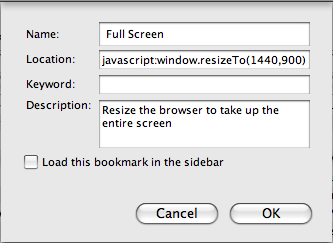
Anyone that has talked to me about what I don’t like about OS X has heard me complain about the inability to maximize an application to take up the entire screen in one easy step. Sure you can drag the corner out, but that’s an annoying “work-around” in my opinion. But thanks to Todd Dailey I have a more acceptable work-around for Firefox and Safari at least.
All you do is add a Bookmark to the Bookmark Toolbar (commonly called a Bookmarklet) that has this snippet of JavaScript instead of the URL that normally goes there:
javascript:window.resizeTo(1440,900);
Of course you’ll want to set the values to the same size as your screen resolution. You can check your screen resolution in System Preferences -> Display. And on Safari you can make it even simpler if you make this bookmarklet the first one in the list. Then you can just hit Command+1 and have a full screen web browser instantly.
This is also handy for web developers on all platforms. Want to see what your site looks like at 800×600, 1024×768, etc.? Make a toolbar button for each resolution! Quick and easy site previews while you’re working on pages.
Tagged: Apple, Apple - Solution, Firefox, OS X
-- 18 Comments
Macbook Pro Resurrected!
Filed Under Apple on 2008-04-11, 19:45 | 7 Comments
It is back from the dead! Upon suggestions from a couple of friends and some vague posts on random forums, I swapped out the new 4gb of RAM I bought with the original 2gb that came with the machine. My Macbook Pro then booted without problems. *sigh* Looks like this RAM is headed back to Crucial. For anyone else that’s trying to figure out why their Macbook Pro is showing a grey screen and the light is blinking on the front 3 times, pausing and then blinking again, check your RAM! While trying to find out a way to test RAM, I finally found this page from Apple. I don’t know why I wasn’t able to find this page in any of my searching before. I guess it’s not well indexed for the search terms I was trying. So, this link is for Google to find the page when some poor unfortunate soul that ends up in the same predicament as I did, wondering what the heck three blinks means:
Macbook Pro grey screen, light blinks three times
Tagged: Apple - Bad, Apple Problem Solved, Macbook Pro
-- 7 Comments
Ed’s Macbook Pro: 2008-01-22 to 2008-04-09. “We hardly knew you…”
Filed Under Apple on 2008-04-09, 16:07 | 8 Comments
The night before heading out to New York I spent a few hours transferring files and setting up things so I could just bring my Macbook Pro instead of both the MBP and my work laptop. I was sitting on the couch, closed the laptop to do something, and then came back to open it up, expecting to see it pop right back up since I didn’t have hibernation turned on. I wanted my desktop full of running apps, but instead I got a blank grey screen. The light on the clasp would ocassionally blink three times as if to mock my anger.
I shrugged and figured “oh well, I lost what I was working on, good thing I saved it.” I hit the power button to shut down and again to try to restart. No luck, just the same grey screen. The next 15-20 minutes were spent trying to control my anger and researching online to see what the heck could be going on. I found no definitive answer and eventually it just turned back on after it had been sitting for awhile.
I chalked it up to overheating since you can almost fry bacon on my laptop when it’s being used. I continued working the rest of the evening with no problems and left it charging for the long plane flight ahead.
The next day on the plane, I used the laptop, learning all about the ins and outs of “ant” (was happy to have it already installed) until the battery warning popped up. When I saw that, I smiled to myself and said “glad thing I bought that extra battery!” I closed the lid, dug the battery out of my backpack and swapped it out with the almost dead one. I opened the lid to the now familiar grey screen. I tried Cntrl+Command+Power button to reset several times, no luck. Tried closing it and letting it cool for 10minutes, no luck. Finally I gave up and stuffed the $3000 piece of crap back in my bag, wishing I had brought the Thinkpad instead.
I have no idea what’s going on. There are no error messages, no sad macs, no weird sounds (I.e. Harddrive dying), nothing to even give me a hint as to what is going on. Did it fail to hibernate correctly even though the battery was low? Even so, a pull of the battery should have wiped things out and I’d be booting to a fresh OS. Is it bad RAM? If so, I would expect to at least see an error message. Anyone have any idea what’s going on?
I called Apple Support, who were nice but couldn’t figure it out. The rep helped me even though I hadn’t registered my Apple Care yet. We went through some basic troubleshooting, i.e. turn it off, pull battery/plug, tried (and failed) to reset the PRAM (I think that’s what Command+Option+P+R was supposed to do), etc. No luck. Looks like I get to find the OS X cd when I get home and run some diagnostics he says. Either that or a trip to the Apple store.
Tagged: Apple - Bad, Macbook Pro
-- 8 Comments
Websites as graphs
Filed Under Art, Geek, Websites on 2008-04-08, 12:45 | 2 Comments
Here’s something that’s kind of neat, representing websites as a graph of points. There’s a nifty script that will make one for you by just providing it with a URL. Here is geeked.info (click to enlarge):
You can also download the source code and run it on your local machine to create a larger, higher resolution image that’s suitable for posters, t-shirts, coffee mugs, etc.
If you want to check out more of these, there’s a flickr pool of course. Some of them are quite aesthetically pleasing. If you’re wondering what each node stands for, here’s the legend from the site:
What do the colors mean?
blue: for links (the A tag)
red: for tables (TABLE, TR and TD tags)
green: for the DIV tag
violet: for images (the IMG tag)
yellow: for forms (FORM, INPUT, TEXTAREA, SELECT and OPTION tags)
orange: for linebreaks and blockquotes (BR, P, and BLOCKQUOTE tags)
black: the HTML tag, the root node
gray: all other tags
Thanks for pointing this site out exiva
-- 2 Comments
Filling an office with packing peanuts, how to fake it
Filed Under Funny, Geek, Pranks on 2008-04-01, 16:05 | 8 Comments
I’ve always wanted to do the packing peanuts prank at work, but it’s usually prohibitively expensive and time consuming. Then I came across this page. A quick trip to the UPS store to purchase 28 cu ft of biodegradable packing peanuts (cost: $65), office supply store for paper and tape ($12), and a few beers later we were quite successful. The difficult part was that the offices here have a glass corner, so we had to setup some boxes inside to hold the paper in place, but in the end I think it really adds to the effect. Our coworker explained his thoughts when he came in the next morning as: “Oh my… they didn’t? no, they couldn’t, it’d take to much.. no, no way…”. For added effect we locked his door so that he couldn’t immediately confirm that it was a fake front. All of the reaction, a fraction of the time and cost. I love a good April Fool’s prank. There are a whole series of pictures of the whole process here (my photos) and here (photos by Mike Morris). Credit must also be given to Cristian Mueller and Mike Morris for being a part of this. Seems like three people are perfect to pull this off.
An Instructables on the simple procedure
More geeky pranks
-- 8 Comments
Dealing with a frozen Macbook Pro
Filed Under Apple on 2008-03-26, 10:44 | 14 Comments

I had just installed the new 4gigs of RAM into my Macbook Pro. I booted back up, launched VMWare so I could run ExactAudioCopy to continue ripping my CDs to an external harddrive in both FLAC and MP3. I jumped into FireFox (v2.0.0.11) to look at some videos that Heather had on her site. We watched several videos, loading them both in the embedded Quicktime player in FireFox as well as in the standalone player (in the case of a WMV). Then I clicked on this one. Normally a quite humorous video, but not this time. My machine stopped, the spinning beachball started, and nothing happened on the screen. The mouse was still movable, but my clicks did not register. I attempted a Command+Option+Esc, the OS X equivalent of Cntrl+Alt+Del, with no results. I tried Cntrl+Alt+Backspace, usually used to kill an X (windows) session on *nix. No dice. Cntrl+Alt+F1 to try to drop to a text console so I could kill the process resulted in nothing, although I’m not entirely sure if OS X has this support. I finally held down the power button to shut things down and went to bed, not wanting to deal with things. This morning I took a look at the video in Windows with GSpot (an awesome video tool) and it says that the video codec is MP42, S-Mpeg 4 version 2, and the audio is encoded in MP3. I assume Quicktime should be able to handle this just fine. *shrug* I tried again this morning immediately after booting up, and the same behavior, totally unresponsive with a spinning beach ball. I was also amused that OS X couldn’t decide which wait cursor to display. I got to see the Arrow+spinning BMW logo, the spinning beach ball, and even the old watch cursor. FWIW, I tried it in Safari and it works, so this looks like FireFox is the cause.
This one instance doesn’t bother me that much, it’s just a silly internet video and it appears to be FireFox’s fault. What does bother me is that OS X has locked up several times to the point where I can’t even kill a process. With Windows, it’s very uncommon that a Cntrl+Alt+Del doesn’t pull up the Task Manager, and in Linux you can always drop to a text console to use the handy ‘kill’ command. What’s the equivalent “backup parachute” in OS X?
UPDATE: At this point it’s just geek curiousity. A friend tried the same video on his machine with similar results and reports: “so ed, for some reason, your video under firefox is panic’ing the graphics driver. complaints about an unknown method error” Here are some log entries he snagged:
Mar 26 10:58:11 Hyperfocal kernel[0]: NVChannel(GL): Graphics channel exception! status = 0xffff info32 = 0xd = GR: SW Notify Error
Mar 26 10:58:30 Hyperfocal kernel[0]: 0000000c
Mar 26 10:58:30 Hyperfocal kernel[0]: 00200000 00005097 0000047c 00000000
Mar 26 10:58:30 Hyperfocal kernel[0]: 00000486 00001b0c 1000f010 00000003
Mar 26 10:58:30 Hyperfocal kernel[0]: 00000000 00000000 01b00003
Mar 26 10:58:30 Hyperfocal kernel[0]: 0000000c
Mar 26 10:58:30 Hyperfocal kernel[0]: 00200000 00005097 0000047c 00000000
Mar 26 10:58:30 Hyperfocal kernel[0]: 00000486 00001b0c 1000f010 00000003
Mar 26 10:58:30 Hyperfocal kernel[0]: 00000000 00000000 00000013
Mar 26 10:58:30 Hyperfocal kernel[0]: NVChannel(GL): Graphics channel exception! status = 0xffff info32 = 0x3 = Fifo: Unknown Method Error
Mar 26 10:58:30 Hyperfocal kernel[0]: 0000000b
Tagged: Apple - Bad, Firefox, Macbook Pro
-- 14 Comments



