Full Screen Firefox and Safari on OS X
Filed Under Apple on 2008-04-11, 20:51
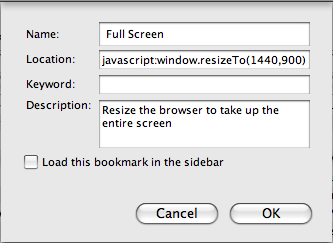
Anyone that has talked to me about what I don’t like about OS X has heard me complain about the inability to maximize an application to take up the entire screen in one easy step. Sure you can drag the corner out, but that’s an annoying “work-around” in my opinion. But thanks to Todd Dailey I have a more acceptable work-around for Firefox and Safari at least.
All you do is add a Bookmark to the Bookmark Toolbar (commonly called a Bookmarklet) that has this snippet of JavaScript instead of the URL that normally goes there:
javascript:window.resizeTo(1440,900);
Of course you’ll want to set the values to the same size as your screen resolution. You can check your screen resolution in System Preferences -> Display. And on Safari you can make it even simpler if you make this bookmarklet the first one in the list. Then you can just hit Command+1 and have a full screen web browser instantly.
This is also handy for web developers on all platforms. Want to see what your site looks like at 800×600, 1024×768, etc.? Make a toolbar button for each resolution! Quick and easy site previews while you’re working on pages.
Tagged: Apple, Apple - Solution, Firefox, OS X