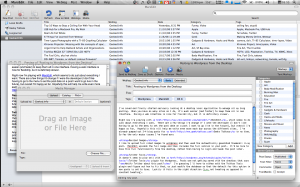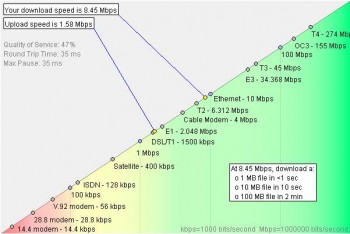Creating Supercut Videos with Python
Filed Under Art, Geek, Tools, Video | 2014-08-26, 22:01
Videogrep: Automatic Supercuts with Python
Videogrep is a python script that searches through dialog in videos and then cuts together a new video based on what it finds. Basically, it’s a command-line “supercut” generator. The code is here on github.
More explanation and examples can be found on Sam Lavigne’s blog post.
Posting to WordPress from the Desktop
Filed Under Tools | 2008-11-21, 16:55
I’ve caved and finally started seriously looking at a desktop level application to manage all my blog posting. When you have as many sites as I do, it’s much easier (and faster) to keep them all in one interface. Having a web interface is nice for flexibility, but it is definitely slower.
Right now I’m playing with MarsEdit, which seems to do just about everything I want. There are a few things I’d change if I were the developer (I don’t like having to go to the menu to set the post date on a post I want to go live in the future), but overall I’m happy so far. Hopefully this will help me write even more each day across the different sites. I’ve already pumped out 3-4 blog posts for Geeky Tattoos in no time. So far the only major issues I’ve found are:
Resized Images
I like to upload full sized images to wordpress and then used the automatically generated thumbnail in my post. MarsEdit uploads the full image and then includes the full version in your post. It’d be nice to have this full functionality from the desktop, rather than having to login and tweak the post later.
Twitter Tools
It doesn’t seem to play well with the Twitter Tools plugin for WordPress. Posts are not getting saved with the checkbox that says “Notify Twitter about this post?” I’m guessing I’ll have to either edit the Twitter Tools plugin and figure out how to fix that, or just modify the database so that the default for this option in new posts is set to true. Luckily it fails in the right direction (i.e. not tweeting as opposed to constant tweeting).
Anyone else have any other tools they recommend for blog publishing? I’m primarily using WordPress blogs, so that’s a requirement. OS X is also kind of a requirement since I’m still using the Macbook Pro, but Windows based suggestions might be useful to others.
How to reset a Windows Vista password
Filed Under Geek, Hacks and Mods, Tools | 2008-04-14, 13:02

So you, er I mean “a friend”, forgot your password on a Windows Vista machine that you haven’t used in awhile. You would never forget a password, right? And now you need to get into the machine and don’t want to blast away and install Windows fresh. If you use Windows XP you can just boot into Safe Mode and use the built in administrator account, but if you’re in Vista that account has been disabled by default. Luckily there’s a tool that will help you reset that password in Windows NT and Vista. It’s called Offline NT Password & Registry Editor (pretty catchy name, eh?). Simply download the zip file containing an .iso, burn it with your favorite CD burning software, pop it in the drive and go. It will boot up a copy of linux off the CD and ask you all sorts of questions. When in doubt, hit Enter to accept the default. Before you know it, you’ll have a reset password and will be staring at your desktop again in no time. There is another way to reset Vista passwords, but it requires that you created a password reset disk before you forgot your password. You might want to do this now in case you forgot your password. There are instructions over on Microsoft’s site.
Of course all of this exposes just how easy it can be to get into a machine that’s password protected. In the end, it’s pretty safe to say that if someone has physical access to your machine, you’re just plain screwed.
Technology-induced synaesthesia
Filed Under Body Modification, Lifehacks, Tools | 2007-06-24, 23:58
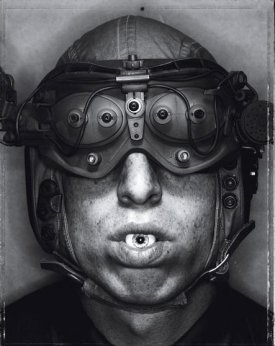
“See with your tongue. Navigate with your skin. Fly by the seat of your pants (literally). How researchers can tap the plasticity of the brain to hack our 5 senses — and build a few new ones.”
A great article over at Wired that speaks for itself. Anyone interested in body hacking shoudl definitely check it out.
Mixed Feelings (via BoingBoing
Know who is talking about you on the Internet
Filed Under Lifehacks, Tools | 2007-06-24, 23:55
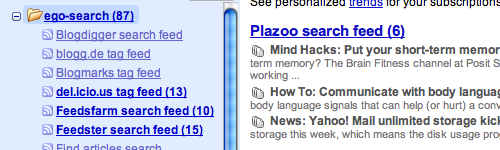
Lifehacker has a great little how-to on using MonitorThis to keep tabs on certain subjects on the internet. Most people will use it for the obvious ego searching, but it’s also handy for keeping on top of news on other subjects you’re interested in. Learn how with Feed your ego with RSS.
Change your crontab editor
Filed Under Tools | 2007-06-17, 21:33
For those that use *nix, crontab is a wonderful tool. But when you’re working on a new server and crontab -e is bringing up the dreaded vi to edit it, I cringe. I know some people swear by vi, but I’m a pico or nano man myself. So the first thing I do is add the following to the .profile file in my home directory:
EDITOR=pico; export EDITOR
Photosynth blows my mind
Filed Under News, Tools, Video | 2007-06-15, 16:33
We saw this posted over on geeksugar and had to pick our jaw up off the floor. Photosynth is truly amazing technology and the fact that it works so quickly and smoothly is unbelievable. Imagine having gigs and gigs of photos and text accessible as fast as you can pan and zoom! Or taking images from flickr and creating an interactive 3-D model from the photos! I can’t wait…
UPDATE: We found another video describing the technology and giving a fly-through. There is a comment about how this is a collision between the physical world and the virtual world, but I think this is much more of a merging of the two realms, something we’re going to see more and more of over the next decade.
Image Upload Plugin for WordPress
Filed Under Tools, Websites, Wordpress | 2007-05-14, 01:06
I hate WordPress 2.x’s handling of images. Yes, I said it. In fact this one feature has kept some of my blogs on WordPress 1.x just because I like the plugin I found for uploading images and creating thumbnails all from a web interface, no need to load Photoshop. I just discovered that this plugin has been updated for WordPress 2.x. They just made my day! (Yeah, I noticed, they’ve been compatible since 12/2005, but I never got the memo!) For all your bloggers out there using WordPress 2.x that are frustrated with the image uploading and posting, I highly recommend checking out IImage Browser.
Measure your Internet Connection
Filed Under Tools, Websites | 2007-05-12, 00:55
Looking to see how fast of a download speed you have? Or maybe you’re wanting to measure your upstream. InternetFrog has you covered with the coolest looking connection speed test applet I’ve seen so far.
JS-Kit Easy Web 2.0 Widgets
Filed Under Tools, Websites | 2007-04-26, 21:10
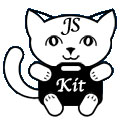 Sometimes you don’t really feel like sitting down and coding a lot in order to provide new functionality to your site. Or maybe you don’t even have the first clue about writing code to add comments, ratings, or polls to your website. That’s where JS-Kit comes into the picture. It’s painfully simple to include their widgets on your site. Can you copy and paste? Good, that’s about all you’ll need.
Sometimes you don’t really feel like sitting down and coding a lot in order to provide new functionality to your site. Or maybe you don’t even have the first clue about writing code to add comments, ratings, or polls to your website. That’s where JS-Kit comes into the picture. It’s painfully simple to include their widgets on your site. Can you copy and paste? Good, that’s about all you’ll need.
We heard about JS-Kit from TechCrunch in the post entitled, “JS-Kit: Web 2.0 For Lazy People”, a very apt headline for this small company. JS-Kit started out as a one-man shop, developing widgets that would easily plug into existing websites. Now they’ve got several employess and so far three free widgets available: Polls, Comments, and Ratings. Oh and we should mention that the Comments and Ratings can be tied together, so a user’s comment shows up next to their rating. You know all that fancy stuff you see on sites that have product ratings, and user polls, and elaborate comment systems? JS-Kit brings that to your site for free, and without requiring you to know any code.
I thought this would be excellent for our Sidekick 3 Themes site. I’ve wanted to put together a commenting and rating system for the site for several months now. I assume that it would get used, but JS-Kit is going to let me test that before I even write a line of code to implement my own system. All I had to do was make a few modifications and add a couple lines of text to some of the site. Now each sidekick theme has it’s own rating that’s tied to the theme as well as a place for people to leave comments. To see it in action, check out any theme, like this one.
Each widget is tied to the url that called it by default, but you can also specify a specific identifier through the path value. I made a lot of use of this so that I could have individual ratings for each of the almost 4000 themes on the site. There was a little bit of confusion in getting things just right. Each theme’s url looks like this: http://www.sk3themes.com/index.php?theme=11 because it’s a dynamic php site. Well it appears that JS-Kit’s widgets don’t like it when you use a url that has a ? in it for the path. Oh well, a little modifications and notes to make some changes to .htaccess files and I had it working without the ?. I also discovered that the div tags can be put anywhere, as long as the script tag was after all of them. Otherwise weird stuff happens.
The only downside I see to using the widgets from JS-Kit is the lack of control and stats. I can’t pull up stats and run reports on them like I would be able to do with my own system. In addition, I won’t be notified of comments unless I’ve commented on that theme. But like I said, this is a temporary solution to see if it’s worth sitting down and writing a rating and commenting system that ties in directly to the custom code.
If you’re looking for a quick and mind-numbingly easy way to add a few useful widgets to get user feedback on your site, JS-Kit is definitely the way to do it. Two thumbs up from me and I can’t wait for them to come out with some more widgets.
Check out JS-Kit and for more fun and useful APIs, check out Linux World’s Ten Web 2.0 APIs you can really use
Oh, you want to see the widgets in action?