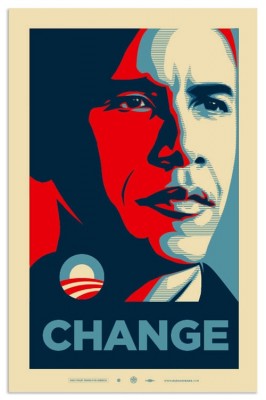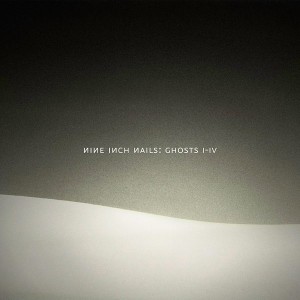Dealing with a frozen Macbook Pro
Filed Under Apple | 2008-03-26, 10:44

I had just installed the new 4gigs of RAM into my Macbook Pro. I booted back up, launched VMWare so I could run ExactAudioCopy to continue ripping my CDs to an external harddrive in both FLAC and MP3. I jumped into FireFox (v2.0.0.11) to look at some videos that Heather had on her site. We watched several videos, loading them both in the embedded Quicktime player in FireFox as well as in the standalone player (in the case of a WMV). Then I clicked on this one. Normally a quite humorous video, but not this time. My machine stopped, the spinning beachball started, and nothing happened on the screen. The mouse was still movable, but my clicks did not register. I attempted a Command+Option+Esc, the OS X equivalent of Cntrl+Alt+Del, with no results. I tried Cntrl+Alt+Backspace, usually used to kill an X (windows) session on *nix. No dice. Cntrl+Alt+F1 to try to drop to a text console so I could kill the process resulted in nothing, although I’m not entirely sure if OS X has this support. I finally held down the power button to shut things down and went to bed, not wanting to deal with things. This morning I took a look at the video in Windows with GSpot (an awesome video tool) and it says that the video codec is MP42, S-Mpeg 4 version 2, and the audio is encoded in MP3. I assume Quicktime should be able to handle this just fine. *shrug* I tried again this morning immediately after booting up, and the same behavior, totally unresponsive with a spinning beach ball. I was also amused that OS X couldn’t decide which wait cursor to display. I got to see the Arrow+spinning BMW logo, the spinning beach ball, and even the old watch cursor. FWIW, I tried it in Safari and it works, so this looks like FireFox is the cause.
This one instance doesn’t bother me that much, it’s just a silly internet video and it appears to be FireFox’s fault. What does bother me is that OS X has locked up several times to the point where I can’t even kill a process. With Windows, it’s very uncommon that a Cntrl+Alt+Del doesn’t pull up the Task Manager, and in Linux you can always drop to a text console to use the handy ‘kill’ command. What’s the equivalent “backup parachute” in OS X?
UPDATE: At this point it’s just geek curiousity. A friend tried the same video on his machine with similar results and reports: “so ed, for some reason, your video under firefox is panic’ing the graphics driver. complaints about an unknown method error” Here are some log entries he snagged:
Mar 26 10:58:11 Hyperfocal kernel[0]: NVChannel(GL): Graphics channel exception! status = 0xffff info32 = 0xd = GR: SW Notify Error
Mar 26 10:58:30 Hyperfocal kernel[0]: 0000000c
Mar 26 10:58:30 Hyperfocal kernel[0]: 00200000 00005097 0000047c 00000000
Mar 26 10:58:30 Hyperfocal kernel[0]: 00000486 00001b0c 1000f010 00000003
Mar 26 10:58:30 Hyperfocal kernel[0]: 00000000 00000000 01b00003
Mar 26 10:58:30 Hyperfocal kernel[0]: 0000000c
Mar 26 10:58:30 Hyperfocal kernel[0]: 00200000 00005097 0000047c 00000000
Mar 26 10:58:30 Hyperfocal kernel[0]: 00000486 00001b0c 1000f010 00000003
Mar 26 10:58:30 Hyperfocal kernel[0]: 00000000 00000000 00000013
Mar 26 10:58:30 Hyperfocal kernel[0]: NVChannel(GL): Graphics channel exception! status = 0xffff info32 = 0x3 = Fifo: Unknown Method Error
Mar 26 10:58:30 Hyperfocal kernel[0]: 0000000b
Turn off border popup on OLPC laptop
Filed Under Gadgets & Hardware | 2008-03-24, 23:00
One of the minor, yet incredibly annoying features about Sugar, the operating system on the XO laptop, is that there is this thick border that pops up to allow you to navigate. It seems to be really sensitive and loves to pop up when I try to go access the menus in a program that’s running. I put up with it for a long time, but finally stumbled across the information to turn off that automatic popup based on mouse location.
Open up Terminal and enter these commands:
su
cd /usr/share/sugar/shell/view/frame
nano -w eventarea.py
Now, find line 56 and 57 and comment them out. i.e. change
invisible.connect(‘enter-notify-event’, self._enter_notify_cb)
invisible.connect(‘leave-notify-event’, self._leave_notify_cb)
to
#invisible.connect(‘enter-notify-event’, self._enter_notify_cb)
#invisible.connect(‘leave-notify-event’, self._leave_notify_cb)
Either reboot your laptop, or exit out of everything and hit Ctrl+Alt+Erase to restart the GUI. Now you can just use the box key in the top right corner of the keyboard to access the border navigation!
coreaudiod and mdworker (aka Spotlight) crashing! Help!
Filed Under Apple | 2008-03-17, 00:22
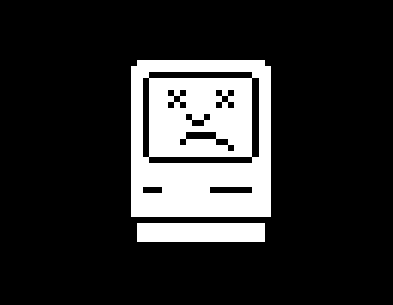
UPDATE: Apparently you just need to make a post on your blog and then suddenly the answer appears (or things start working right. mdworker decided to stop crashing all of a sudden, but just to be on the safe side I went ahead and rebuilt the launch services database at the suggestion of a friend with the following command in Terminal:
sudo /System/Library/Frameworks/CoreServices.framework/Versions/A/Frameworks/LaunchServices.framework/Versions/A/Support/lsregister -kill -r -domain local -domain system -domain user
As for the coreaudiod problem, I think I may have found the culprit. Awhile back I had installed some webcam drivers from IOXperts because I wanted to get my Logitech Orbit webcam working since the iSight doesn’t pan and tilt. :) Things just didn’t work and the IOXperts webcam drivers kept saying a camera wasn’t plugged in. I gave up at that point but left the drivers installed. As I was troubleshooting the sound issue tonight I found a way to reproduce it reliably. Going into the System Preferences -> Sound and double clicking sounds to preview them reliably crashed coreaudiod. I downloaded and ran IOXperts uninstaller and uninstalled all their drivers, and then sounds magically started working again. Again, so far so good. Hopefully these problems are fixed for good. I’ll leave the original post below in case any poor souls run into the same things…..
——
I’m frustrated with OS X on my Macbook Pro right now. It’s supposed to “just work”, instead I’m getting my audio randomly cutting out and apparently Spotlight is broken, and I haven’t even had this thing for 2 months. Anyone have any ideas? Google results aren’t pulling up much that’s helpful other than “reinstall” basically.
I haven’t had time to even get used to how everything interacts within OS X, so it’s tough for me to troubleshoot things. Hopefully someone out there might have some insight, or maybe I’ll have some luck at the Apple store with the Genius Bar. Here are the errors I’m seeing in Console:
3/17/08 12:06:26 AM com.apple.launchd[1] (0x10bc20.mdworker[831]) Exited abnormally: Segmentation fault
3/17/08 12:06:29 AM com.apple.launchd[1] (com.apple.audio.coreaudiod[125]) Exited abnormally: Segmentation fault
3/17/08 12:06:32 AM com.apple.launchd[1] (0x10bc20.mdworker[833]) Exited abnormally: Segmentation fault
3/17/08 12:06:38 AM com.apple.launchd[1] (0x10bc20.mdworker[840]) Exited abnormally: Segmentation fault
3/17/08 12:06:44 AM com.apple.launchd[1] (0x10bc20.mdworker[842]) Exited abnormally: Segmentation fault
3/17/08 12:06:49 AM com.apple.launchd[1] (0x10bc20.mdworker[844]) Exited abnormally: Segmentation fault
3/17/08 12:06:55 AM com.apple.launchd[1] (0x10bc20.mdworker[845]) Exited abnormally: Segmentation fault
3/17/08 12:07:01 AM com.apple.launchd[1] (0x10bc20.mdworker[847]) Exited abnormally: Segmentation fault
3/17/08 12:07:07 AM com.apple.launchd[1] (0x10bc20.mdworker[849]) Exited abnormally: Segmentation fault
3/17/08 12:07:13 AM com.apple.launchd[1] (0x10bc20.mdworker[851]) Exited abnormally: Segmentation fault
3/17/08 12:07:19 AM com.apple.launchd[1] (0x10bc20.mdworker[852]) Exited abnormally: Segmentation fault
3/17/08 12:07:24 AM com.apple.launchd[1] (0x10bc20.mdworker[854]) Exited abnormally: Segmentation fault
3/17/08 12:07:31 AM com.apple.launchd[1] (0x10bc20.mdworker[855]) Exited abnormally: Segmentation fault
3/17/08 12:07:37 AM com.apple.launchd[1] (0x10bc20.mdworker[857]) Exited abnormally: Segmentation fault
3/17/08 12:07:43 AM com.apple.launchd[1] (0x10bc20.mdworker[860]) Exited abnormally: Segmentation fault
3/17/08 12:07:49 AM com.apple.launchd[1] (0x10bc20.mdworker[862]) Exited abnormally: Segmentation fault
3/17/08 12:07:54 AM com.apple.launchd[1] (0x10bc20.mdworker[863]) Exited abnormally: Segmentation fault
3/17/08 12:08:00 AM com.apple.launchd[1] (0x10bc20.mdworker[865]) Exited abnormally: Segmentation fault
Here’s also the log file that got dumped:
Process: mdworker [908]
Griffin Evolve Wireless Speakers Review and Unboxing
Filed Under Gadgets & Hardware, Geek | 2008-03-14, 12:25
A few weeks ago a set of Griffin Evolve wireless speakers arrived. I had been needing to get a decent solution for listening to music when hanging around the house and my laptop speakers weren’t cutting it. I wanted something that would work with my iPod since that’s where my music lived and something that I could use anywhere in the house. The Evolve wireless speakers seemed like just the solution.
What are my thoughts on the speakers? I love them. Being able to come home and pull the iPod out of my pocket and plug it directly into a set of speakers and continue listening to the same song is a nice convenience. In addition to that I can grab one of the speakers and take it into any room I want. They’re small, light, and the sound quality is pretty good. I was mostly concerned that the sound quality would be crap, akin to my experiences with FM transmitters, but I am pleasantly surprised and have no complaints about sound quality. They don’t have a whole lot in the realm of bass, but for their use (background music) they’re fine and I’m sure my neighbors are appreciative. They do get really loud though. For the audiophiles in the crowd that spend hundreds of dollars on cables, these probably aren’t the right solution. But if you’re a casual listener (especially if you’re still using those awful iPod earbuds) that just wants to have some nice background music in the house with the convenience of playing from your iPod, I highly recommend these. The selling points for me:
- They accept my 80gb video iPod in its protective case without needing an adaptor
- I don’t have to worry about screwing up my last.fm stats since all my music plays from my iPod
- They’re black and look nice
- Charging them is simple and easy, just set them on the base
- Range extends to anywhere within 150ft
- Additional inputs on the back so I can use any audio source
- Remote control is wireless and works anywhere the speakers work
- iPod charges while docked
- Switch on the base that changes from Stereo to Mono in case you want to have only one speaker in a room
My only improvements/complaints:
- No way to control song playback other than using preconfigured playlists and Next/Back
- It would be awesome to have a small LCD on the remote to view/control the iPod
- It would be nice to have a 5.1 version for use with my media center too
- A bit pricey
- Not a whole lot of bass
- While they aren’t nearly as bad as my PS3, they do gather some dust well
- I worry that the dock might snap off because I’m not using an adaptor since my protective case doesn’t fit in with the adaptor
All in all, I highly recommend them if you feel like you need a wireless solution for casual music listening. I may even buy another pair of speakers to add to the set in the future. You can find pretty low prices from different sellers on Amazon. I went with ANTOnline who shipped incredibly fast. Below you’ll find pictures of the unboxing, aka geek-porn:
















Escape from Berkeley: Racing to Vegas on alternative power
Filed Under Art, Geek, News | 2008-03-13, 20:08

This 4th of July weekend will see the first annual “Escape from Berkeley” with a race from Berkeley, CA to Las Vegas, NV. This three day race will be unlike an ordinary race as all of the vehicles will be running on non-petroleum fuel! The announcement arrived via an email from Jim Mason, a well known East Bay artist who is responsible for large scale art projects and the Shipyard. All sorts of vehicles are permitted to enter the race as long as they are not powered by any petroleum based fuel or something that is “currently sold as a motor fuel”. You are allowed to store 10kwh of power in any form to get you going, but past that you’ll have to use your creativity. Some of Mason’s suggestions (other than the typical solar and steam) include: biomass, gasifiers, fast starch anaerobic digesters, on board sugar stills, tesla free energy vortexes, cold fusion, humans, and hamsters. On top of this, you can’t carry any fuel with you and you can’t purchase it on your way. Contestants will have to scavenge their fuel/power for free on the side of the highway.
So what do you win? Besides the geek pride and bragging rights, there will be a “significant cash prize for the winnner”. More information will be announced in the near future, but if you’re already interested in entering, get in touch with Jim. As this race is being compared to the Grand Challenge and Cannonball Run, it should be interesting to see what vehicles make it to Vegas, and who actually makes it there first!
Limited Edition Shepard Fairey posters for Obama
Filed Under News | 2008-03-12, 17:18
I got the twitter from Barack, bounced over to the store on his website and plunked down $70 to go towards his campaign. I have been meaning to contribute financially to Mr Obama, but had not gotten around to it. The announcement of limited edition Shepard Fairey posters spurred me to break out that credit card. It’s a cool poster, and will be a piece of history in my eyes. If he wins, it will be one of those things that I’ll hopefully look back on with fondness, recalling the end of the Bush regime and the start of something new. If he doesn’t win, then I’ll just hold onto it for 4 more years and put it back up in 2012.
I’m not one that gets all fired up about politics for the most part, but this year with the mess that Bush has gotten us into and the possibility for something new and different, I’ve made more effort than in the past. I’ve been really impressed by Obama and his campaign and staff. From his twitter account with snarky remarks, to stencils on the sidewalks of San Francisco. (Can you imagine if the President actually continued to Twitter, or keep a blog?) I feel like he is up for the challenge of the presidency and will represent my generation well. He may not have as much political experience as Hillary, but experience can also mean “stuck in a rut” and not willing to break a few molds. It’s about time we got the old, power-hungry, religious guys out of office. I just hope that enough of the country feels the same way.
What if Lasik screws up? Get a retinal implant
Filed Under Body Modification, News | 2008-03-12, 15:57
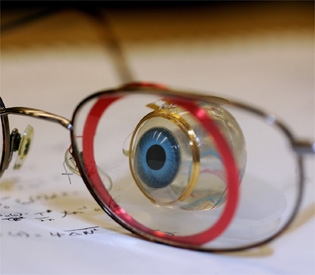
The number one question in my mind that deters me from laser eye surgery to correct my vision is “what if the doctor screws up and I’m blind?” My sight is an important part of my life, as it is for most people, and I can’t imagine trying to function in life without it. I’ve joked in the past that I’ll get lasik when they have replacements on hand in case something goes wrong. Well, now they will. It has taken them 20 years, but the Boston Retinal Implant Project has designed an implant that will “provide patients with a sense of their surroundings – to detect shapes and obstacles in their pathways”. It’s not a perfect replacement for your natural eyesight yet, but it will allow you to get around on your own without a guide dog or a white cane. Most of the hardware is kept outside of the eye, with only a small strip of plastic actually implanted. This plus the reports that LASIK can improve eyesight beyond 20/20 continue to make the procedure more attractive to me. If you want to check out more info on the retinal implant, there’s a good article on The Boston Herald with more details on how it was designed.
Nine Inch Nails releases album the right way
Filed Under Movies and Music, News | 2008-03-05, 15:15
I truly believe that Trent Reznor “gets it” with his recent release of Ghosts in a variety of forms. For those that don’t know, Ghosts is the latest album from Nine Inch Nails. Here’s the announcement that came along with the release:
Hello from Nine Inch Nails.
We’re very proud to present a new collection of instrumental music, Ghosts I-IV. Almost two hours of music recorded over an intense ten week period last fall, Ghosts I-IV sprawls Nine Inch Nails across a variety of new terrain.
Now that we’re no longer constrained by a record label, we’ve decided to personally upload Ghosts I, the first of the four volumes, to various torrent sites, because we believe BitTorrent is a revolutionary digital distribution method, and we believe in finding ways to utilize new technologies instead of fighting them.
We encourage you to share the music of Ghosts I with your friends, post it on your website, play it on your podcast, use it for video projects, etc. It’s licensed for all non-commercial use under Creative Commons.
We’ve also made a 40 page PDF book to accompany the album. If you’d like to download it for free, visit http://ghosts.nin.com/main/pdf
Ghosts I is the first part of the 36 track collection Ghosts I-IV. Undoubtedly you’ll be able to find the complete collection on the same torrent network you found this file, but if you’re interested in the release, we encourage you to check it out at ghosts.nin.com, where the complete Ghosts I-IV is available directly from us in a variety of DRM-free digital formats, including FLAC lossless, for only $5. You can also order it on CD, or as a deluxe package with multitrack audio files, high definition audio on Blu-ray disc, and a large hard-bound book.
We genuinely appreciate your support, and hope you enjoy the new music. Thanks for listening.
I think Radiohead paved some way with their release of Rainbows, but Trent Reznor has blown the doors off with this kind of release. For years I’ve been clamoring for releases of media in ways that I want to use it, with appropriate pricing and licensing. DRM-Free with a Creative Commons license for personal use in any way you see fit. Thank you Mr. Reznor. Here’s hoping more artists follow in your footsteps.
For all you nay-sayers that think this isn’t a viable business model, there are posts pointing out the revenue of the limited edition collectors set at $750k (2500 units at $300 apiece). In addition to that there is teh $75 “deluxe edition” (physical media), $10 CD, and $5 downloads (totally unlimited). Minus the costs of producing all this, some materials, and bandwidth, Trent still ends up with a pretty significant chunk of income. With all the major players in the music industry dropping DRM and more and more artists releasing their work for free, the music industry is finally getting the upheaval that it needed.
AudioSurf looks incredible
Filed Under Art, Movies and Music, Video, Video Games | 2008-03-03, 15:24
AudioSurf is a “music-adapting puzzle racer where you use your own music to create your own experience” says Steam. In short, you choose the music and the game creates a board and game-play experience that is related to that music. I’m always a bit wary of all these games that say your own music can affect game play and think that they’ll never be able to compare to the synaesthetic experience of Rez, an all time classic. A friend had mentioned the game in passing, and I didn’t think much of it other than to notice that it has the Orange Box soundtrack, including “Still Alive”. But after seeing the video above I instantly loaded up my Steam and purchased this. Review to come soon.